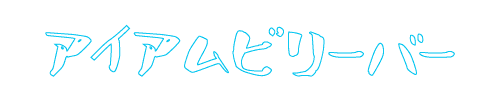Contact7のエラー解決方法
②送信元 [your-name] <任意@サイトのドメイン>
③題名 あなたに ” [your-subject]” メッセージがあります
エラーの原因
Sender email address does not belong to the site domain.
送信者の電子メールアドレスはサイトドメインに属していません。
今までGmailを設定していたのですが、どうやらダメなようです。
Why does the email address in the From field have to belong to the site domain?
For example, if a mail had “[email protected]” in the From field, but was actually sent from your web server (it’s not yahoo.com), it would be highly possible that relaying mail servers consider it as a spoofed address. If you use an email address in the same domain as the site, you can reduce the risk of being treated like that.Contact7のヘルプより
翻訳すると変な日本語ですがなんとなく理解できます
[From]フィールドの電子メールアドレスがサイトドメインに属している必要があるのはなぜですか?
たとえば、「From」フィールドに「your-name @ yahoo.com」というメールがあり、実際には(yahoo.comではない)Webサーバーから送信された場合、メールサーバーを中継すると、なりすましたアドレス。サイトと同じドメインの電子メールアドレスを使用すると、そのような扱いを受ける危険性を減らすことができます。
追加ヘッダー
ヘルプを読んでいると追加ヘッダーも設定した方が良いことに気が付きました。
Replay-To: [your-email]
これで良いようです。